Explore
Basics of creating social media accounts
Creating and managing a social media account is quite easy, as long as the user has a clear understanding of each step.
To begin, choose which social media platform you want to join. Popular choices include TikTok, Instagram, YouTube, and Facebook, each offering unique features and benefits as explained above. Taking into consideration your preferences and what each platform is best for (e.g., Instagram for photos, TikTok for short videos, and YouTube for larger videos) choose the platform that best suits your interests and goals. Once you’ve decided on a platform, visit its website or download the app from your device’s app store.
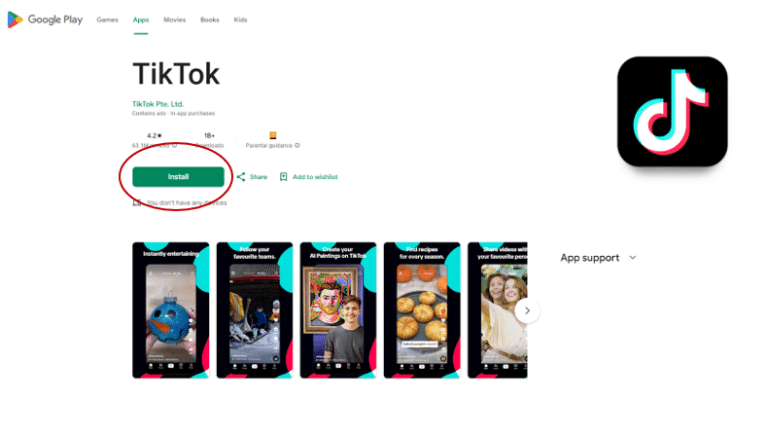
Visit website or download the app
Start the account creation process by clicking on the “Sign Up” or “Create Account” button. You’ll be prompted to enter some basic information such as your name, email address, and a password. Some platforms may also require you to provide a phone number for verification purposes.
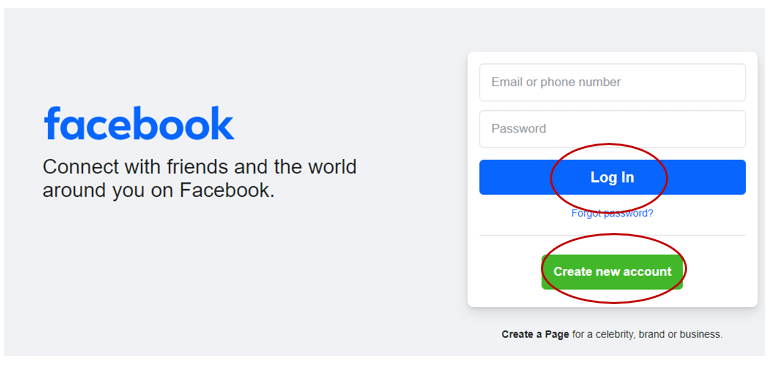
Account creation
After entering your basic information, you’ll need to set up your profile. This typically involves uploading a profile picture and writing a short bio or description about yourself. Your profile picture should be clear and friendly, helping people recognise you. Your bio should provide a brief summary of who you are. For instance, on Instagram, it could outline your personal interests or hobbies. Additionally, you may be asked to provide other information such as your location, birthday, and personal interests, which can help personalise your experience on the platform. You are not obliged to share this personal information in case you don’t want to.
Managing your social media account
Once your account is set up, managing it effectively will help you get the most out of your social media experience. Posting content at optimal times is important for staying active and engaging with your network. Regularly share updates, photos, videos, and articles that are relevant and interesting. Whether you’re sharing a personal milestone, a beautiful photo, or an insightful article, make sure your content is engaging. Timing significantly impacts how many people see and interact with your posts thus, you will identify the best times to post on different platforms based on when users are most active, helping you maximise your reach and engagement.
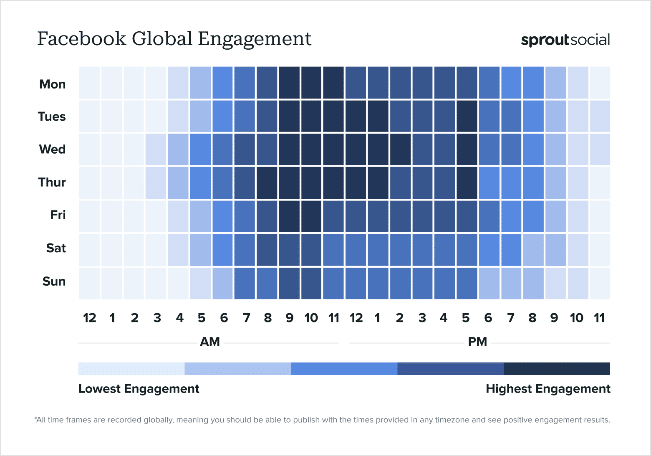
Best times to post on Facebook and Instagram in 2024 – Figure from sproutsocial.com
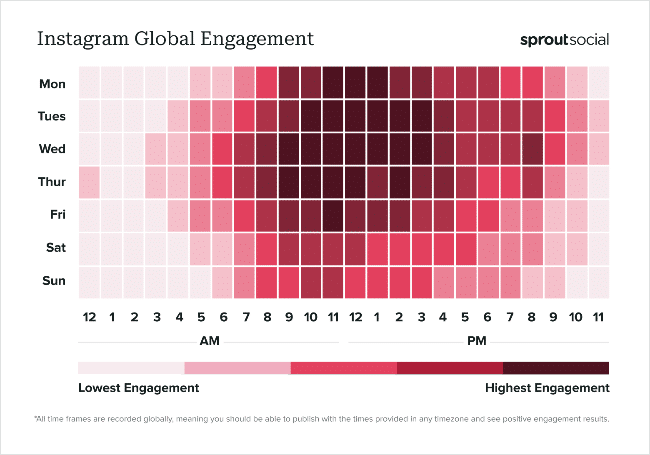
Best times to post on Facebook and Instagram in 2024 – Figure from sproutsocial.com
Interacting with others is another important aspect of managing your account. Engage with your friends, family, and followers by texting, liking, commenting on, and sharing their posts. This interaction not only strengthens your online connections but also increases your visibility on the platform.
It’s also essential to periodically review and update your profile information. As your life changes, so should your profile on social media platforms. Keep your bio and profile picture current, and ensure your privacy settings still align with your comfort level.
Additionally, monitor the security of your account. Be cautious of suspicious messages or friend requests from people you don’t know and report any suspicious activity to the platform. Regularly update your password and review your security settings to protect your account from unauthorised access.
By following these steps, you can create a vivid and secure social media presence that allows you to connect, share, and engage with others. Social media can be a powerful tool for staying connected with friends and family, exploring new interests, and engaging with a broader community.
Creating engaging posts
Engaging on social media requires thoughtful content creation that resonates with your interests and preferences. Here are some best practices for creating posts that captivate and inspire:
- Clear and concise messaging: Keep your posts concise and easy to understand. People on social media prefer straightforward language and visuals that are simple yet impactful.
- Visual appeal: Incorporate visually appealing elements such as photos, videos, and graphics to enhance your posts. Visual content tends to grab attention and is more likely to resonate with other seniors. Ensure that images are clear, high-quality, and relevant to your message.
- Personalisation: Tailor your content to resonate with the interests and preferences of your audience. Share stories, anecdotes, or memories that evoke emotions and foster connections.
- Interactive content: Encourage interaction and engagement by including interactive elements in your posts. Ask questions, pose polls, or create quizzes to spark conversation and invite participation. Others appreciate opportunities to share their opinions and experiences.
- Inclusive language: Use inclusive language that respects everyone’s diverse backgrounds, experiences, and identities. Avoid stereotypes or assumptions and instead focus on creating content that is inclusive and respectful to all.
- Consistency: Maintain a consistent posting schedule to keep your audience engaged and informed. Regular updates help to make everyone anticipate your content and stay connected with your brand or message over time.
By following these best practices, you can create engaging and meaningful social media posts and create positive interactions. Remember to listen to feedback from your audience and adapt your content strategy accordingly to ensure continued engagement and connection.
Understanding privacy settings and safety tips
After creating your profile, understanding privacy settings and following safety tips is crucial to protect your personal information and maintain a secure online presence.
Privacy settings
Each social media platform offers a variety of privacy settings that allow you to control who can see your posts, interact with you, and access your personal information. It’s important to familiarise yourself with these settings to ensure your account is as private as you want it to be.
Start by accessing the privacy settings menu on the platform you are using. This can usually be found in the account settings or a similar section. Here, you can adjust who can see your profile information, such as your bio, photos, and posts. Most platforms allow you to choose between options such as “Public,” “Friends,” “Friends of Friends,” or “Only Me”. Selecting “Friends” ensures that only people you have accepted as friends can view your posts and personal information.
Review your post visibility settings to control who can see the content you share. Some platforms allow you to set the audience for each individual post, giving you flexibility in how you share information. Additionally, check the settings for past posts to make sure that older content aligns with your current privacy preferences.
Another important step is managing your friends or followers list. Keep in mind that it is important to regularly review and update your connections, removing people you no longer want to have access to your profile. Just visit their profiles and click the “Friends” or “Following” button. In some cases, different options will appear such as “Mute”, “Restrict”, “Unfriend”, “Unfollow”. If you simply want to remove someone from your friends/followers list you can just click the “Unfriend” or “Unfollow” button. In some social media platforms, such as Instagram, if you want to remove people that follow you, you have to visit your profile and click your “followers” list. Find the person you no longer want to follow you and simply click “Remove” button.
Safety tips
Besides adjusting and personalising your privacy settings, here are some basic safety tips to always keep in mind while being online.
- Use strong passwords:
Create strong and unique passwords for your social media accounts. A strong password typically includes a combination of small and capital letters, numbers, and characters. Avoid using information that pinpoints the user, or is easily identifiable such as birthdays, names or any sequences. Moreover, you are advised to avoid using the same password for all your social media accounts.
- Enable two-factor authentication:
Two-factor authentication (2FA), also known as two-step verification or dual-factor authentication, is a security measure where users must provide two distinct authentication factors, such as phone number, to confirm their identity. Two-factor authentication employs a second means of identification, such as a code that is sent to the user’s phone, to verify the identity of the person logging in and provide users with extra protection. This helps prevent unauthorised access to your account.
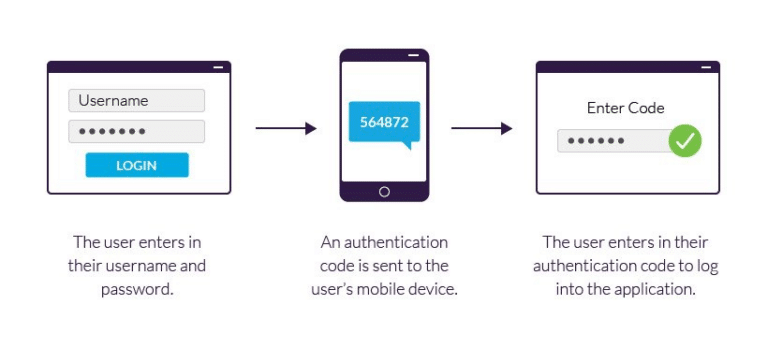
Figure from www.imperva.com
- Be cautious with personal information:
Avoid sharing sensitive personal information such as your home address, phone number, or financial details on social media. Be mindful of the information you share in your posts and photos, as well as in your profile.
- Recognise and avoid scams:
Be aware of suspicious messages, links, and friend requests from people you don’t know. Scammers, people who make money by implementing illegal methods and especially by tricking people according to Cambridge dictionary (n.d.), often use social media to trick users into providing personal information or clicking on malicious links. If something seems too good to be true, it probably is. Report any suspicious activity to the platform.
Examples of scams:
- Example 1: Lottery or Prize Scams. You receive a message claiming you’ve won a large sum of money or a valuable prize, but to claim it, you need to provide your personal details or pay a small fee. Remember, if you didn’t enter a lottery or contest, you cannot win it. Legitimate lotteries and contests will never ask for money to claim a prize.
- Example 2: Romance Scams. A stranger sends you a friend request and quickly forms a close relationship with you. They share a dramatic story and ask for money to help them with a personal crisis, like medical bills or travel expenses. Be cautious of anyone who asks for money or personal information, especially if you haven’t met them in person.
- Example 3: Tech Support Scams. You receive a phone call, email, or pop-up message claiming to be from a well-known tech company, saying your computer has a virus. The scammer will ask you to provide remote access to your computer or pay for a software solution. Genuine tech companies will not contact you in this way; if you are concerned about your computer’s security, contact a trusted local technician.
There are several common methods that scammers use to trick and deceive other people. It is important to always be aware of scammers and critically evaluate any new interactions.
- Regularly review privacy settings:
Social media platforms frequently update their privacy policies and settings. Regularly review and update your privacy settings to ensure they still meet your needs and take advantage of any new security features.
By understanding and adjusting your privacy settings and following these safety tips, you can enjoy a safer and more secure social media experience. Protecting your personal information helps prevent unwanted access and keeps your online interactions positive and enjoyable.
